How to Market and Promote Your TeacherBuilt Store

Congratulations on opening your TeacherBuilt store!
You’ve taken an exciting step towards sharing your teaching expertise and thoughtfully created resources with our global teaching community and starting to benefit from our next-level profit sharing model!
Next, you will need to market and promote your store in the teaching community to maximize their reach.
Here’s a step-by-step guide to help you effectively market your TeacherBuilt store:
1. Create High-Quality Resources
Your products are the foundation of your store. Ensure they are:
- Visually appealing with professional formatting.
- Aligned with educational standards.
- Clearly explained, with instructions for teachers to use them effectively.
Positive reviews and repeat buyers start with excellent content!
2. Optimize Your Product Listings
Help potential buyers find your products by optimizing your listings:
- Use keywords teachers search for (e.g., “2nd Grade Math Centers,” “Phonics Activities”).
- Write a compelling description that highlights the features and benefits.
- Use clear, attractive preview images to showcase your resources.
3. Leverage Social Media
Social media platforms like Instagram, Facebook, TikTok, and Pinterest are great for reaching like minded teachers in the community.
- Instagram & Facebook: Share posts about how your products help teachers solve common problems. Include photos or videos showing your resources in action.
- TikTok: Post short videos with teaching hacks, classroom setups, or quick tutorials featuring your products.
- Pinterest: Create eye-catching graphics to draw attention to your resources and be sure to include direct links to your TeacherBuilt store.
4. Engage with Your Audience
Build relationships with potential buyers by engaging with them.
- Start a newsletter and send free resources or teaching tips to subscribers. Include links to your store in every email. Mail Chimp has a great free option for those starting out.
- Respond to comments, questions, and reviews promptly.
- Run polls or Q&A sessions on Instagram Stories to connect with fellow teachers.
5. Use a Blog to Boost SEO
Create a blog with posts about educational topics that link back to your TeacherBuilt store. For example:
- “10 Creative Ways to Teach Fractions” could feature one of your math resources.
- “How to Save Time with Ready-Made Lesson Plans” could showcase your bundles. These blog posts can be used on social media and are a great way to grow your name in the teaching community and drive organic traffic to your store.
6. Collaborate with Other Educators
As we always say, together we thrive! Try a collaboration with other TeacherBuilt sellers to cross-promote each other’s resources. You can also:
- Host webinars or workshops.
- Bundle complementary products for a special price.
- Partner with influencers in the education niche.
7. Run Promotions and Giveaways
Everyone loves a good deal!
- Offer a discount on new products or ones that need a boost.
- Create limited-time sales for holidays or back-to-school season.
- Host a giveaway on social media to gain followers and email subscribers as well as drive engagement from your fellow teachers.
8. Track Your Success
Use the TeacherBuilt analytics dashboard and other platforms (like Pinterest or Instagram) to see what’s working. Review your performance often and adjust your marketing strategy based on the data.
Final Thoughts
Promoting your TeacherBuilt store takes effort, but the results are worth it! By combining high-quality resources with strategic marketing, you’ll build a loyal customer base and grow your store into a thriving business.
Start small, stay consistent, and celebrate your wins—big or small.
Let's thrive together!
More from our Blog

Resource Sharing Reimagined
We are thrilled to introduce TeacherBuilt—a community-driven multi-vendor marketplace designed to reimagine resource sharing for modern educators. TeacherBuilt empowers teachers to share and monetize their creative resources while fostering collaboration within the education community.

Make Sun Art with your Kids this Summer
If you're looking for a creative, low-effort art project that brings science and nature together, using UV paper to make sun art is an excellent choice.

10 Time-Saving Tips for Busy Teachers
Instead of planning each day separately, dedicate one block of time each week to outline lessons for the entire week.

Kick Off the Summer with Our Exciting STEM Challenge!
If you're looking for a creative, low-effort art project that brings science and nature together, using UV paper to make sun art is an excellent choice.
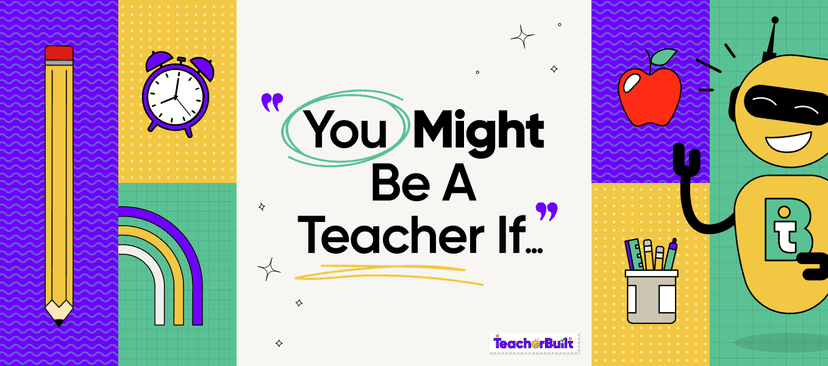
You Might Be a Teacher If...
You've been asked to make a poster for the school fair, and you're not sure if it's a good idea to use a font that's not on the school's approved list.

Fold, Flip, and Predict! The Classic Fortune Teller Game — TeacherBuilt Style
Remember that magical little folded paper game from middle school—the one that could predict your future, reveal your crush, or assign a ridiculous dare? That's right, the fortune teller (also known as a cootie catcher) is back… with a TeacherBuilt twist.
